(Some changes in names and addresses).
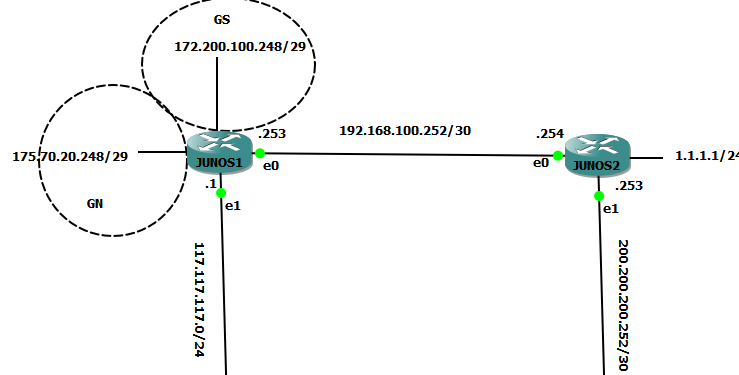
[edit routing-options]
root# show
interface-routes {
rib-group inet GN_static;
}
static {
rib-group GN_static;
route 1.1.1.0/24 next-hop 192.168.100.254;
}
rib-groups {
GN_static {
import-rib [ inet.0 GN.inet.0 GS.inet.0 ];
}
}
[edit routing-options]
root#
root# run show route table inet.0
inet.0: 11 destinations, 11 routes (11 active, 0 holddown, 0 hidden)
+ = Active Route, - = Last Active, * = Both
1.1.1.0/24 *[Static/5] 01:19:00
> to 192.168.100.254 via em0.0
117.117.117.0/24 *[Direct/0] 02:20:38
> via em1.0
117.117.117.1/32 *[Local/0] 02:20:38
Local via em1.0
175.70.20.248/29 *[Direct/0] 01:41:23
> via lo0.0
175.70.20.249/32 *[Local/0] 01:41:23
Local via lo0.0
175.70.20.250/32 *[Direct/0] 01:37:43
> via lo0.0
175.70.20.251/32 *[Direct/0] 01:35:25
> via lo0.0
175.70.20.252/32 *[Direct/0] 01:35:25
> via lo0.0
175.70.20.253/32 *[Direct/0] 01:35:25
> via lo0.0
192.168.100.252/30 *[Direct/0] 02:20:39
> via em0.0
192.168.100.253/32 *[Local/0] 02:20:39
Local via em0.0
root# run show route table GN.inet.0
GN.inet.0: 11 destinations, 11 routes (11 active, 0 holddown, 0 hidden)
+ = Active Route, - = Last Active, * = Both
1.1.1.0/24 *[Static/5] 01:19:48
> to 192.168.100.254 via em0.0
117.117.117.0/24 *[Direct/0] 01:52:25
> via em1.0
117.117.117.1/32 *[Local/0] 01:52:25
Local via em1.0
175.70.20.248/29 *[Direct/0] 02:21:26
> via lo0.0
175.70.20.249/32 *[Local/0] 02:21:26
Local via lo0.0
175.70.20.250/32 *[Direct/0] 01:38:31
> via lo0.0
175.70.20.251/32 *[Direct/0] 01:36:13
> via lo0.0
175.70.20.252/32 *[Direct/0] 01:36:13
> via lo0.0
175.70.20.253/32 *[Direct/0] 01:36:13
> via lo0.0
192.168.100.252/30 *[Direct/0] 01:52:25
> via em0.0
192.168.100.253/32 *[Local/0] 01:52:25
Local via em0.0
root# run show route table GS.inet.0
GS.inet.0: 13 destinations, 13 routes (13 active, 0 holddown, 0 hidden)
+ = Active Route, - = Last Active, * = Both
1.1.1.0/24 *[Static/5] 01:20:32
> to 192.168.100.254 via em0.0
117.117.117.0/24 *[Direct/0] 01:20:32
> via em1.0
117.117.117.1/32 *[Local/0] 01:20:32
Local via em1.0
172.200.100.248/29 *[Direct/0] 02:22:09
> via lo0.1
172.200.100.249/32 *[Local/0] 02:22:09
Local via lo0.1
175.70.20.248/29 *[Direct/0] 01:20:32
> via lo0.0
175.70.20.249/32 *[Local/0] 01:20:32
Local via lo0.0
175.70.20.250/32 *[Direct/0] 01:20:32
> via lo0.0
175.70.20.251/32 *[Direct/0] 01:20:32
> via lo0.0
175.70.20.252/32 *[Direct/0] 01:20:32
> via lo0.0
175.70.20.253/32 *[Direct/0] 01:20:32
> via lo0.0
192.168.100.252/30 *[Direct/0] 01:20:32
> via em0.0
192.168.100.253/32 *[Local/0] 01:20:32
Local via em0.0