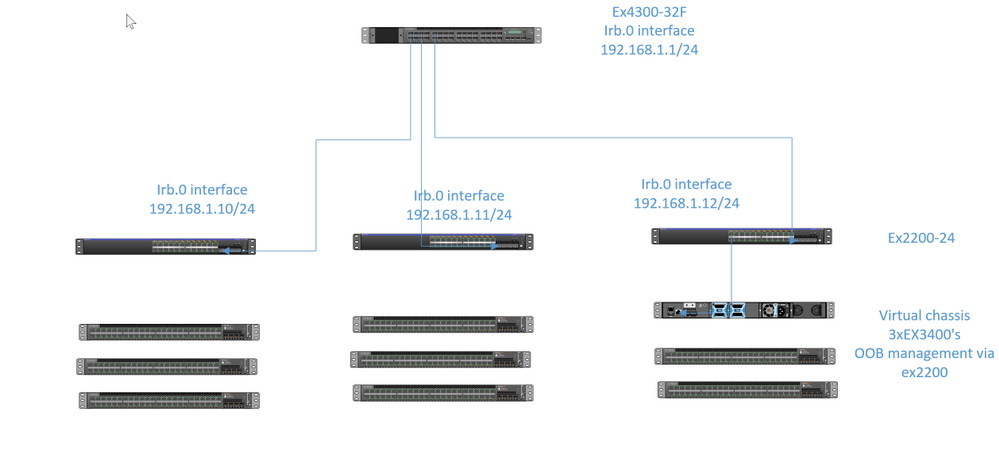i have a few racks with virtual chassis inside connected via their management ports to an ex2200 at top of the rack. these ex2200's at the top of the racks all feed back into an ex4300-fibre switch via their ge-0/1/0 ports.
i have simply used ezsetup to run through initial configurations on them all. the ex4300 is set at 192.168.1.1/24, the racks are setup as 192.168.1.10,11,12.../24. only the default lan has been created for this management.
i am unable to connect to any of the switches via jweb or ssh and they cannot be pinged from anywhere either.
so to recap im using in-band management for the ex2200's and out of band management for the ex3400's. locally in the racks i can connect to the ex3400 virtual chassis in it.
should the ge-0/1/0 (on the ex2200's) be set as uplink ports, trunks, or simply connected?
should the ge-0/0/x interfaces on the ex4300 be set as trunks or just connected to the downstream switches as is?