Answer
You can use Network Director to configure MC-LAG in your network. Network Director automates most of this configuration steps by collecting the information that is required for the configuration using an intuitive wizard.
Supported devices in an MC-LAG:
- Peer devices: QFX3500, QFX3600, QFX5100, QFX10002, and EX9200 switches
- Client devices: All standalone and Virtual Chassis devices managed by Network Director except Virtual Chassis Fabric (VCF) members, QFabric and IP Fabric devices, and MX Series devices
You can configure an MC-LAG using Network Director by following the steps described in this tutorial video or by following the steps given below:
- Open
 mode in Network Director.
mode in Network Director.
- Select Wired > Manage MC-LAG in the Tasks pane.
The Manage MC-LAG page opens.
- Click Create.
The Create MC-LAG window opens.
- Follow the steps mentioned in the following tasks to complete the MC-LAG configuration:
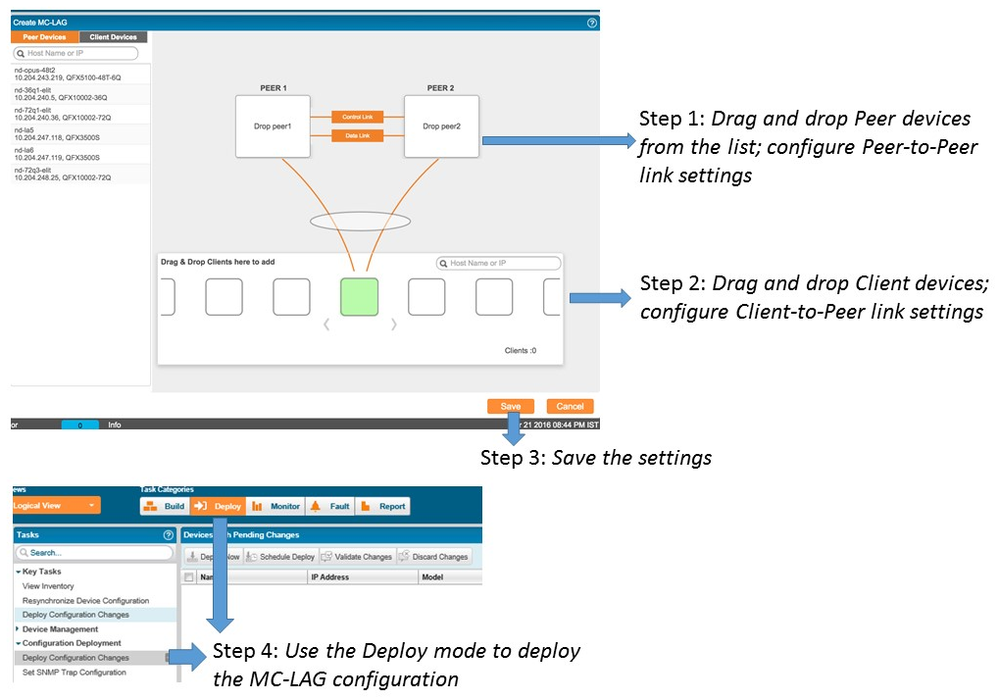
a. Select Peer devices and configure Peer-to-Peer link settings.
b. Select Client devices and configure Client-to-Peer link settings.
c. Save MC-LAG settings.
d. Deploy the MC-LAG configuration.