Hello! I Cannot understand where is mistake in configuration? Maybe there is another resone???
There is no BGP connection ! why?
root# run show bgp summary
Groups: 1 Peers: 1 Down peers: 1
Table Tot Paths Act Paths Suppressed History Damp State Pending
inet.0 0 0 0 0 0 0
Peer AS InPkt OutPkt OutQ Flaps Last Up/Dwn State|#Active/Received/Accepted/Damped...
192.168.92.1 200 0 0 0 0 9:59 Idle
The schema:
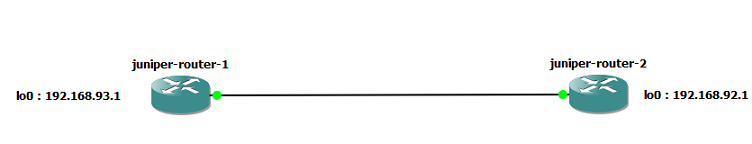
juniper-1:
root# show | no-more
## Last changed: 2015-04-11 21:17:00 UTC
version 12.1R1.9;
system {
root-authentication {
encrypted-password "$1$Rx9soMEq$d8gjD5GwidGh9uHtamij81"; ## SECRET-DATA
}
}
interfaces {
em0 {
unit 0 {
family inet {
address 10.255.255.1/24;
}
}
}
lo0 {
unit 0 {
family inet {
address 192.168.93.1/24;
}
}
}
}
routing-options {
static {
route 192.168.92.0/24 next-hop 10.255.255.2;
route 5.5.5.0/24 discard;
}
router-id 192.168.93.1;
autonomous-system 100;
}
protocols {
bgp {
traceoptions {
file BGP_LOG;
}
group eBGP {
type external;
local-address 192.168.93.1;
export 5.5.5.0/24;
neighbor 192.168.92.1 {
peer-as 200;
}
}
}
ospf {
area 0.0.0.0 {
interface lo0.0;
interface em0.0;
}
}
}
policy-options {
policy-statement 5.5.5.0/24 {
term 1 {
from {
route-filter 5.5.5.0/24 exact;
}
then accept;
}
term 2 {
then reject;
}
}
}
juniper-2:
root# show | no-more
## Last changed: 2015-04-11 21:13:25 UTC
version 12.1R1.9;
system {
root-authentication {
encrypted-password "$1$kLP9U4yd$CCnMK3CQe5cWeEo6xB9vh."; ## SECRET-DATA
}
syslog {
user * {
any emergency;
}
file messages {
any notice;
authorization info;
}
file interactive-commands {
interactive-commands any;
}
}
}
interfaces {
em0 {
unit 0 {
family inet {
address 10.255.255.2/24;
}
}
}
lo0 {
unit 0 {
family inet {
address 192.168.92.1/24;
}
}
}
}
routing-options {
autonomous-system 200;
}
protocols {
bgp {
group eBGP {
type external;
local-address 192.168.92.1;
neighbor 192.168.93.1 {
peer-as 100;
}
}
}
ospf {
area 0.0.0.0 {
interface lo0.0;
interface em0.0;
}
}
}
More information:
juniper-1:
[edit]
root# run ping 192.168.92.1 source 192.168.93.1 rapid
PING 192.168.92.1 (192.168.92.1): 56 data bytes
!!!!!
root# run show route | no-more
inet.0: 8 destinations, 9 routes (8 active, 0 holddown, 0 hidden)
+ = Active Route, - = Last Active, * = Both
5.5.5.0/24 *[Static/5] 00:57:58
Discard
10.255.255.0/24 *[Direct/0] 01:07:03
> via em0.0
10.255.255.1/32 *[Local/0] 01:29:33
Local via em0.0
192.168.92.0/24 *[Static/5] 00:19:46
> to 10.255.255.2 via em0.0
[OSPF/10] 00:19:14, metric 1
> to 10.255.255.2 via em0.0
192.168.92.1/32 *[OSPF/10] 00:52:32, metric 1
> to 10.255.255.2 via em0.0
192.168.93.0/24 *[Direct/0] 00:19:46
> via lo0.0
192.168.93.1/32 *[Local/0] 00:19:46
Local via lo0.0
224.0.0.5/32 *[OSPF/10] 00:55:53, metric 1
MultiRecv