Hi,
I am trying to run vSRX 15.1X49-D70.3/D60.7 on OpenStack (Newton) environment and the boot process seems to get stuck after the FreeBSD copyright messages. Does anyone have a clue at what's causing this?
Also, if someone knows a version that's working with their environment, I would like to know as well.
I can't ping nor ssh to any of the assigned IPs and the RE's boot process seems to loop every 10 or so minutes so it's definetely not working. I've tried changing number of vCPUs, memory and number of NICs but all unsuccessful. Only thing I can think of right now is try changing the NIC driver to e1000 from virtio.
I am using KVM-based hypervisors (Ubuntu 16.04) and they do have nested vmx and apicv disabled.
The following are the output of the glance image and nova flavor/show:
$ glance image-show 59034a4b-f06a-4d03-889e-f9983110891a
+------------------+--------------------------------------+
| Property | Value |
+------------------+--------------------------------------+
| checksum | 7b11babaef0b775f36281ec1d16f1708 |
| container_format | bare |
| created_at | 2017-03-10T00:20:10Z |
| disk_format | qcow2 |
| hw_cdrom_bus | ide |
| hw_disk_bus | ide |
| hw_vif_model | virtio |
| id | 59034a4b-f06a-4d03-889e-f9983110891a |
| min_disk | 0 |
| min_ram | 0 |
| name | juniper-vsrx-15.1X49-D70.3 |
| owner | bd11a7db31d84ec18ba65febca43dfb1 |
| protected | False |
| size | 3115450368 |
| status | active |
| tags | [] |
| updated_at | 2017-03-10T00:20:18Z |
| virtual_size | None |
| visibility | private |
+------------------+--------------------------------------+
$ nova flavor-show medium
+----------------------------+--------------------------------------+
| Property | Value |
+----------------------------+--------------------------------------+
| OS-FLV-DISABLED:disabled | False |
| OS-FLV-EXT-DATA:ephemeral | 0 |
| disk | 40 |
| extra_specs | {} |
| id | 7a1cf8dc-6c12-49a4-9683-3d7ccd13b9e3 |
| name | medium |
| os-flavor-access:is_public | True |
| ram | 4096 |
| rxtx_factor | 1.0 |
| swap | |
| vcpus | 2 |
+----------------------------+--------------------------------------+
$ nova show 82b1e75d-f398-431a-a223-a3d78a16a162
+--------------------------------------+-------------------------------------------------------------------+
| Property | Value |
+--------------------------------------+-------------------------------------------------------------------+
| OS-DCF:diskConfig | AUTO |
| OS-EXT-AZ:availability_zone | <<STRIPPED>> |
| OS-EXT-SRV-ATTR:host | <<STRIPPED>> |
| OS-EXT-SRV-ATTR:hostname | <<STRIPPED>> |
| OS-EXT-SRV-ATTR:hypervisor_hostname | <<STRIPPED>> |
| OS-EXT-SRV-ATTR:instance_name | instance-00000056 |
| OS-EXT-SRV-ATTR:kernel_id | |
| OS-EXT-SRV-ATTR:launch_index | 0 |
| OS-EXT-SRV-ATTR:ramdisk_id | |
| OS-EXT-SRV-ATTR:reservation_id | r-p25wuqno |
| OS-EXT-SRV-ATTR:root_device_name | /dev/hda |
| OS-EXT-SRV-ATTR:user_data | - |
| OS-EXT-STS:power_state | 1 |
| OS-EXT-STS:task_state | - |
| OS-EXT-STS:vm_state | active |
| OS-SRV-USG:launched_at | 2017-03-10T01:26:21.000000 |
| OS-SRV-USG:terminated_at | - |
| NET-1 network | 1.1.1.1 |
| NET-2 network | 2.2.2.2 |
| NET-3 network | 3.3.3.3 |
| NET-4 network | 4.4.4.4 |
| accessIPv4 | |
| accessIPv6 | |
| config_drive | |
| created | 2017-03-10T01:25:59Z |
| description | <<STRIPPED>> |
| flavor | large (a44afc4c-470d-4a35-80a5-6303a4461ff7) |
| hostId | 074d0d229123e7b7ec8b7cea0984402c948782951fb462508d10c2b7 |
| host_status | UP |
| id | 82b1e75d-f398-431a-a223-a3d78a16a162 |
| image | juniper-vsrx-15.1X49-D60.7 (21787574-7e49-4ebb-b1eb-4419d318eec3) |
| key_name | <<STRIPPED>> |
| locked | False |
| metadata | {} |
| name | <<STRIPPED>> |
| os-extended-volumes:volumes_attached | [] |
| progress | 0 |
| security_groups | default |
| status | ACTIVE |
| tags | [] |
| tenant_id | bd11a7db31d84ec18ba65febca43dfb1 |
| updated | 2017-03-10T01:26:21Z |
| user_id | 55c447998afa421f90ef9a7019ad2a60 |
+--------------------------------------+-------------------------------------------------------------------+
(Network addresses are changed to something random, in the real output, they are correct addresses such as 192.168.0.1 and 10.0.0.1)
Also, here's a screenshot of the stuck screen:
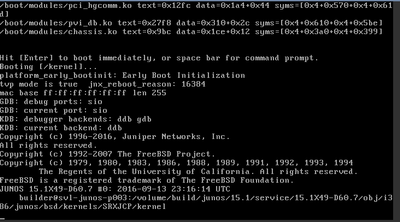
Thanks