Hi all,
I have a topology shown below
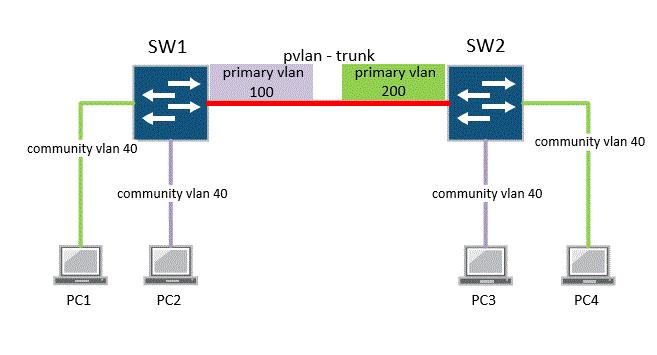
Two switches run VLAN with two primary VLAN 100 and 200. Two primary VLAN 100 and 200 also have secondary VLAN community VLAN 40. The interface connects between two switches is run trunk member VLAN 100 and VLAN 200 as well as pvlan-trunk
[edit vlans]
root@sw1# show pvlan-100
vlan-id 100;
interface {
ge-0/0/12.0 {
pvlan-trunk;
}
no-local-switching;
[edit vlans]
root@sw1# show pvlan-200
vlan-id 200;
interface {
ge-0/0/12.0 {
pvlan-trunk;
}
no-local-switching;
[edit interface ge-0/0/12.0 family ethernet-switching]
root@sw1# show
vlan members [pvlan-100 pvlan-200]
interface-mode trunk
So, is the configuration valid? And Does PC2 ping PC3 successfully? Does the same result with PC1 ping PC4?
Thank all,
Hoang Nguyen HUy