Hello everyone.
I`m trying to set up l2circuit stiching to VPLS between ex4600 and MX104 routers.
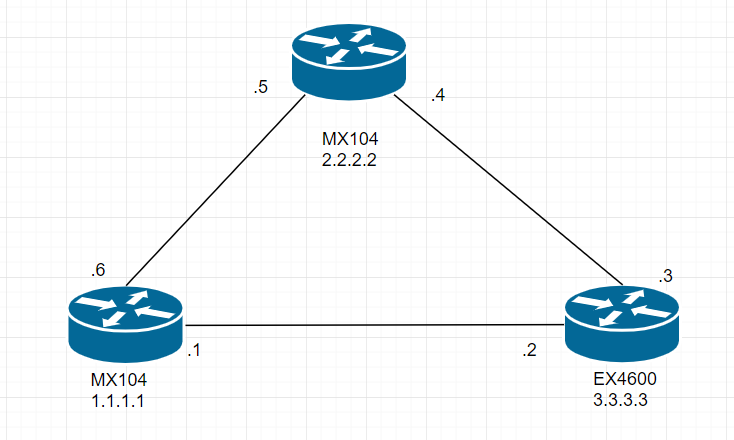
l2circuit on EX4600:
neighbor 1.1.1.1 {
interface ge-0/0/12.4050 {
virtual-circuit-id 254124050;
description "PW: OptoMgt 4050 HQ";
switchover-delay 180000;
backup-neighbor 2.2.2.2;
}
}
interface:
flexible-vlan-tagging;
mtu 9000;
encapsulation flexible-ethernet-services;
unit 4050 {
encapsulation vlan-ccc;
vlan-id 4050;
}
On MX104 side:
neighbor 172.18.1.254 {
interface lt-0/1/0.5 {
virtual-circuit-id 254124050;
}
}
interfaces:
show interfaces lt-0/1/0.5
encapsulation vlan-ccc;
vlan-id 4050;
peer-unit 6;
family ccc;
show interfaces lt-0/1/0.6
encapsulation vlan-bridge;
vlan-id 4050;
peer-unit 5;
lt-0/1/0.6 is bound to vpls instance to bridge domain.
The l2circuit is up and running
lt-0/1/0.5(vc 254124050) rmt Up Oct 1 15:49:15 2019 3
Remote PE: 1.1.1.1, Negotiated control-word: No
Incoming label: 313120, Outgoing label: 59
Negotiated PW status TLV: Yes
local PW status code: 0x00000000, Neighbor PW status code: 0x00000000
Local interface: lt-0/1/0.5, Status: Up, Encapsulation: VLAN
Flow Label Transmit: No, Flow Label Receive: No
But i cannot see any mac addresses learned from lt-interface in bridge domain, and in monitor interface i can only see Input packets and no outgoing packets:
Interface: lt-0/1/0.5, Enabled, Link is Up
Flags: SNMP-Traps 0x4000
Encapsulation: VLAN-CCC
VLAN-Tag [ 0x8100.4050 ]
Local statistics: Current delta
Input bytes: 0 [0]
Output bytes: 0 [0]
Input packets: 0 [0]
Output packets: 0 [0]
Remote statistics:
Input bytes: 3288023 (2808 bps) [2112]
Output bytes: 0 (0 bps) [0]
Input packets: 51404 (5 pps) [33]
Output packets: 0 (0 pps) [0]
Traffic statistics:
Input bytes: 3288023 [2112]
Output bytes: 0 [0]
Input packets: 51404 [33]
Output packets: 0 [0]
The problem is that i have two l2circuit connections configured same way bound to VPLS and they are working perfect. The problem is with only one stiched l2circuit.